All Win2PDF Settings can be backed up and restored using the Settings → Export.. and Settings → Import... command
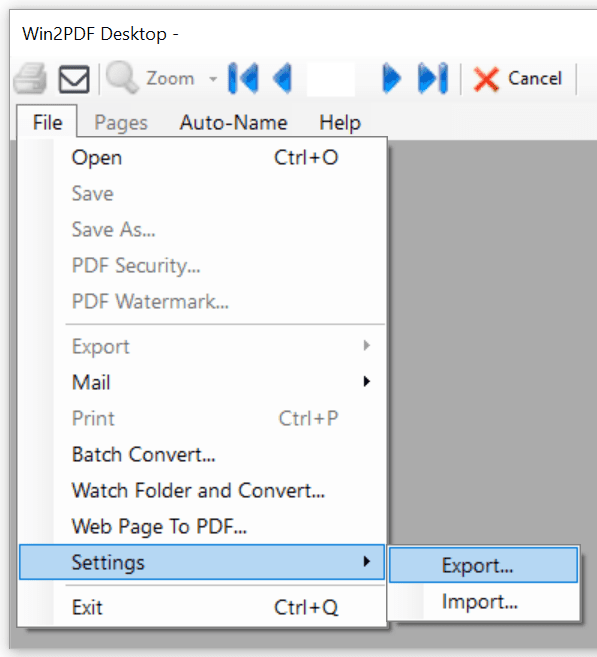
Win2PDF Desktop - Export/Import Settings
The "Export..." command exports all Win2PDF settings including auto-name configurations for all printers. The "Import..." command restores all setting for all printers, but will not recreate missing printer instances. Printer instances need to be recreated manually using the Add Win2PDF Printer menu item.
The Win2PDF Settings Export and Import commands can be used to deploy complex settings to other computers.
You can also change export or import Win2PDF settings using the Command Line Export Win2PDF Settings and Command Line Import Win2PDF Settings commands.